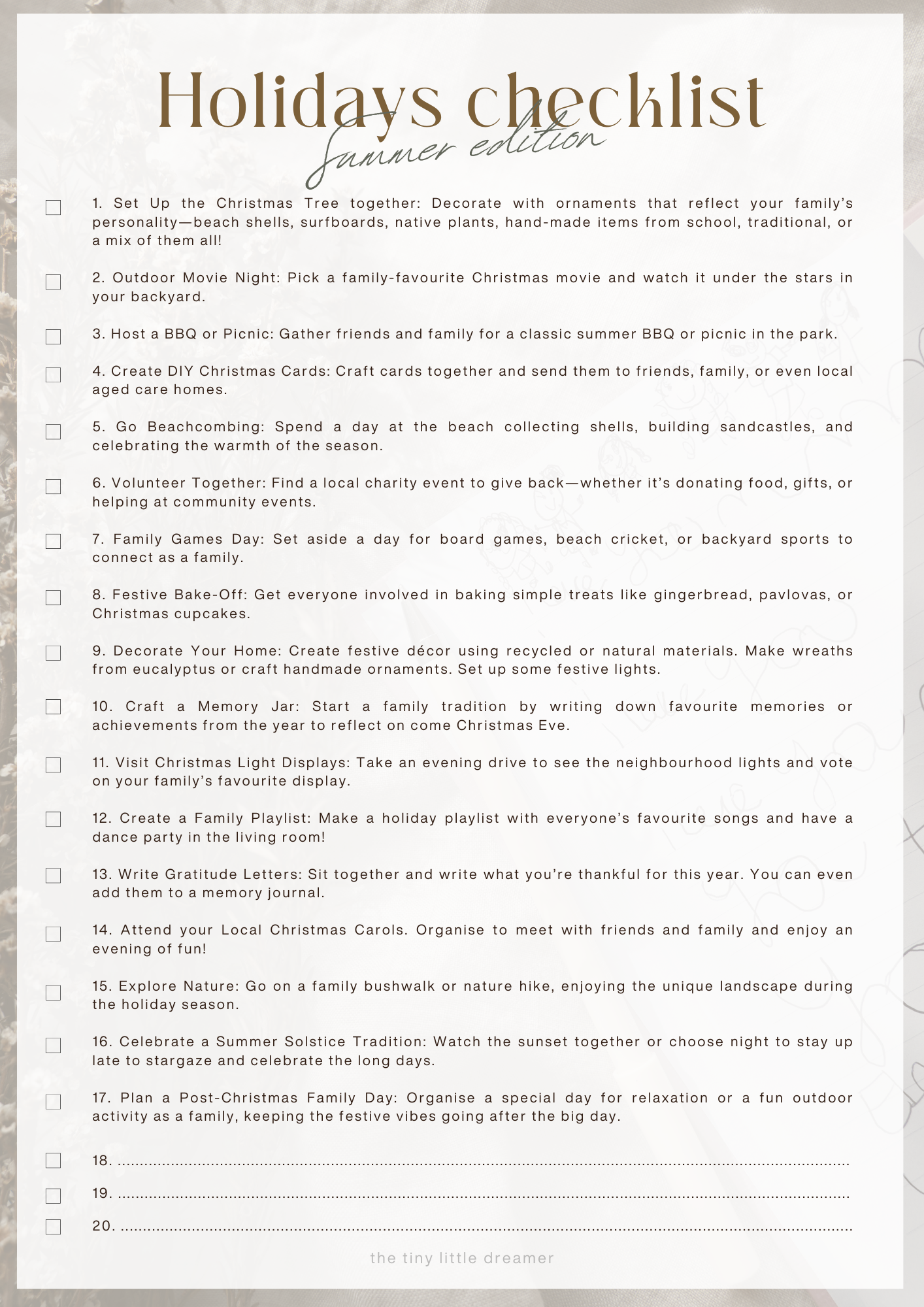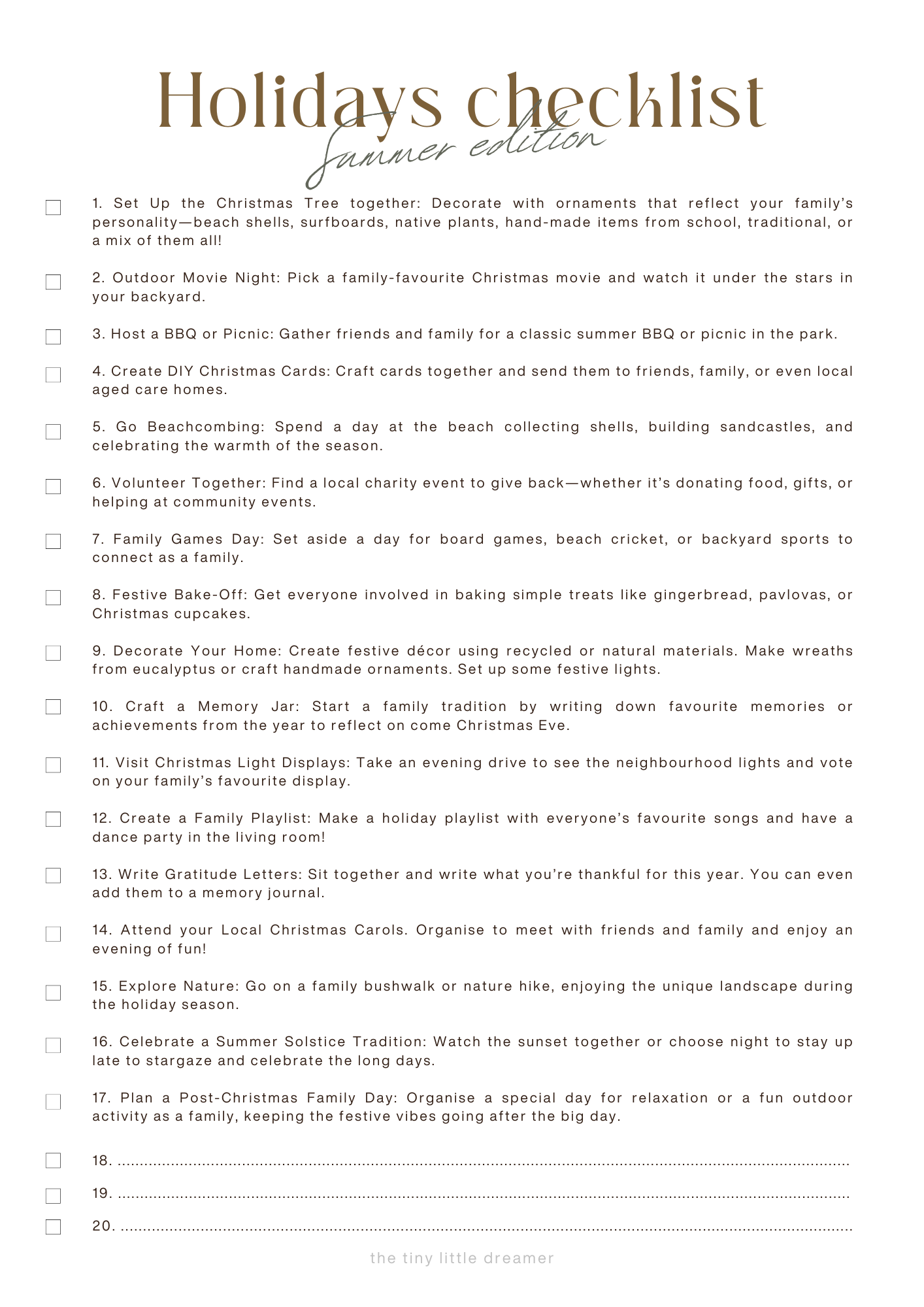The Tiny Little Dreamer
Holidays Checklist - FREE DOWNLOAD - Summer Edition
Holidays Checklist - FREE DOWNLOAD - Summer Edition
Couldn't load pickup availability
Stay organised and stress-free this holiday season with our December Holiday Checklist! Perfect for families, it’s a fun, inclusive way to enjoy meaningful activities, creating unforgettable memories together.
From summer picnics to festive decorating, this checklist helps you make the most of the holiday season—without the rush!
Download your free copy today and start planning a joyful, connected holiday experience that fits any family dynamic.
This is a free PDF downloadable file.
Download Instructions for Your Print-Friendly Document
Follow these simple steps to print your document, whether you're opting for the full-colour version or the ink-saving format:
-
Choose Your Version:
- You’ll find two versions included:
- Full-Colour Version: Ideal for vibrant, eye-catching prints.
- Ink-Friendly Version: Designed to use minimal ink while still looking great in print.
- Select the version that best suits your needs before proceeding.
- You’ll find two versions included:
-
Download the File:
- Click the link to download your chosen version. The file will be in PDF format for easy printing.
- Click the link to download your chosen version. The file will be in PDF format for easy printing.
-
Save the File:
- After downloading, we recommend saving the file to an easily accessible folder on your device for future use. Consider creating a “Printables” folder to keep your downloads organised.
- After downloading, we recommend saving the file to an easily accessible folder on your device for future use. Consider creating a “Printables” folder to keep your downloads organised.
-
Open the File:
- Locate the saved PDF file on your computer (usually in the “Downloads” folder if not saved elsewhere). Double-click the file to open it.
- Locate the saved PDF file on your computer (usually in the “Downloads” folder if not saved elsewhere). Double-click the file to open it.
-
Check Your Printer Settings:
- Before printing, ensure your printer is connected and loaded with paper.
- Select “File” > “Print” in your PDF viewer.
-
Adjust Print Settings:
-
For the Ink-Friendly Version:
- Select “Print in Grayscale” or “Black & White” to further reduce ink usage.
-
For the Full-Colour Version:
- Use standard or high-quality print settings for the best colour results.
-
Choose Paper Size: Make sure to select the correct paper size (e.g., A4 or US Letter) based on your needs.
-
For the Ink-Friendly Version:
-
Print Your Document:
- Click the “Print” button and watch your document come to life!
- Click the “Print” button and watch your document come to life!
-
Enjoy Your Creation!
- Whether you’ve chosen the full-colour or ink-friendly version, enjoy your beautifully crafted document. We’d love to hear how you’re using it!
Need Assistance? If you have any questions or need help with the printing process, please don’t hesitate to reach out. We’re here to help!
Happy printing!